Learn how to post news. Follow these simple steps to post news, article and tips etc.
Navigate to the News section from the main menu. You'll find it under the "Red" button dropdown menu.
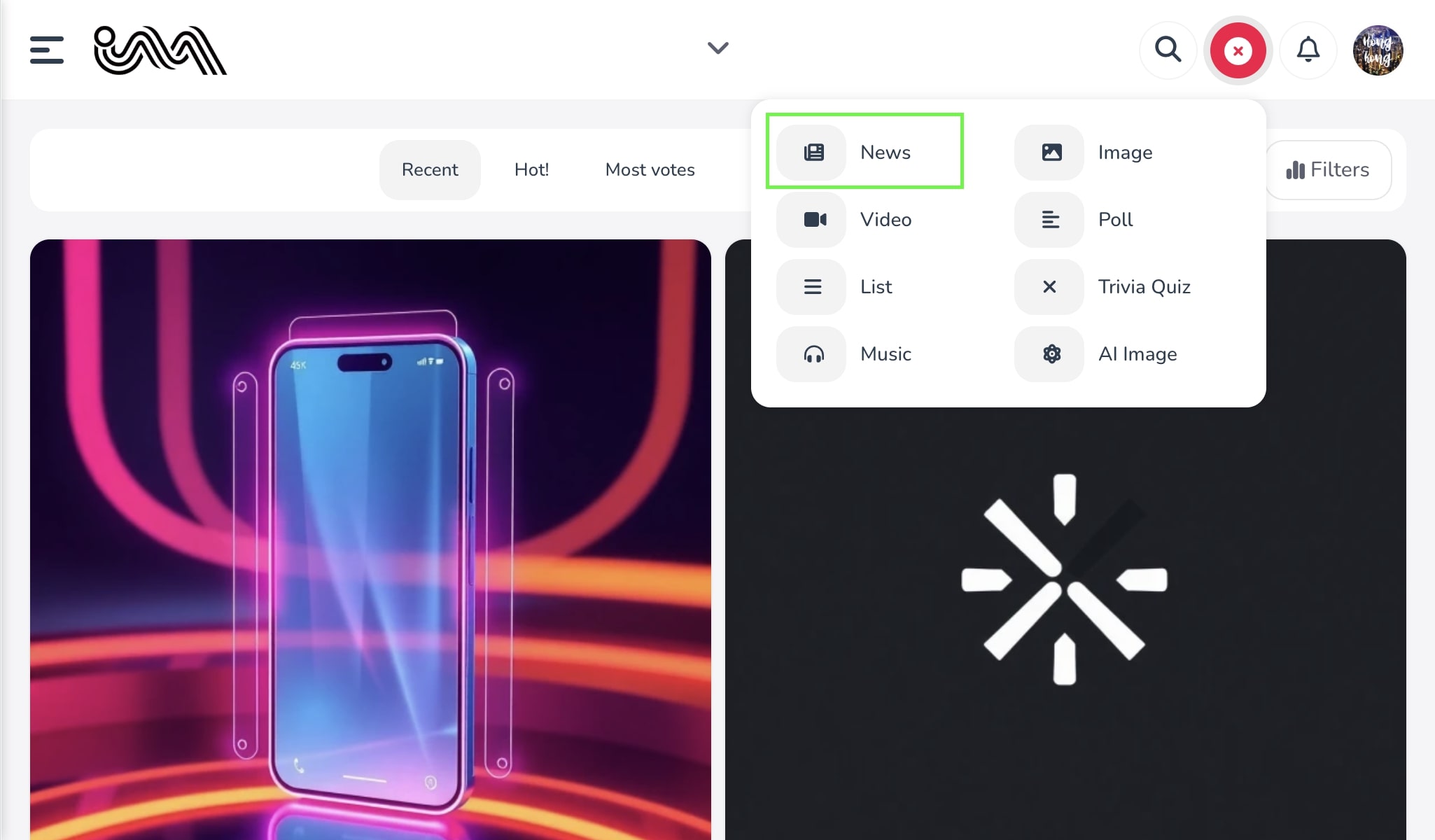
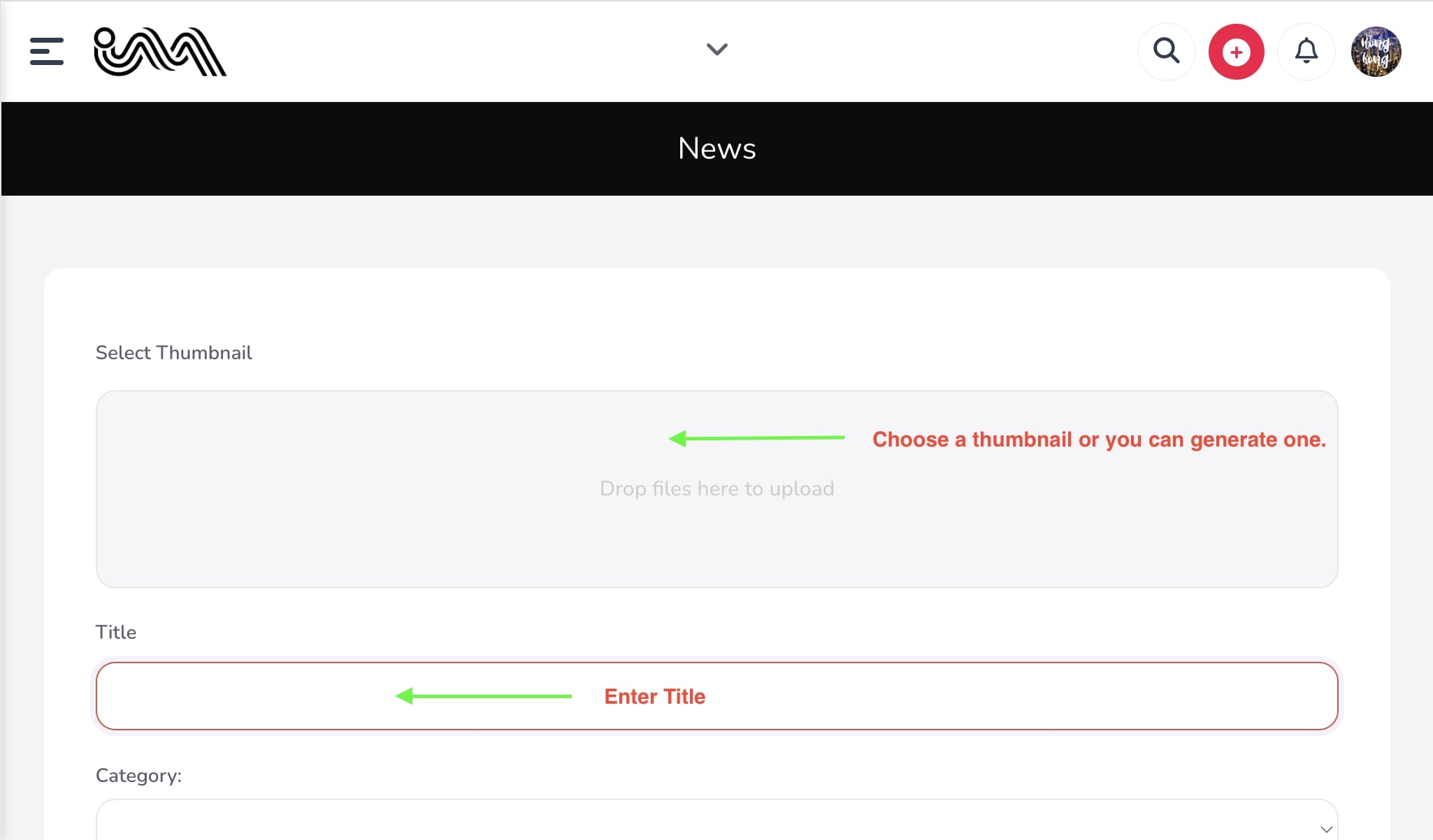
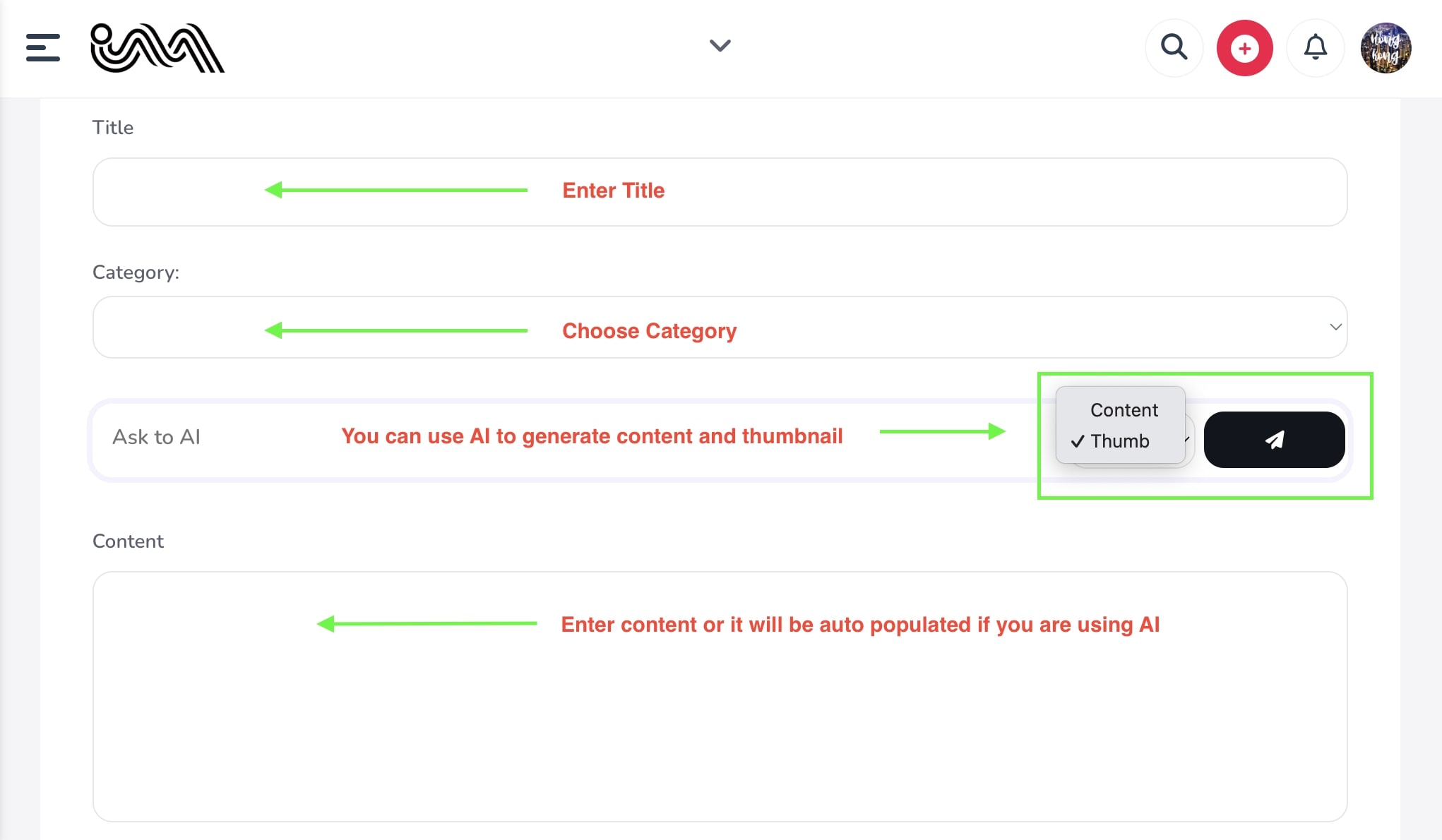
At last, add the relevent tags and click on submit to post the news.