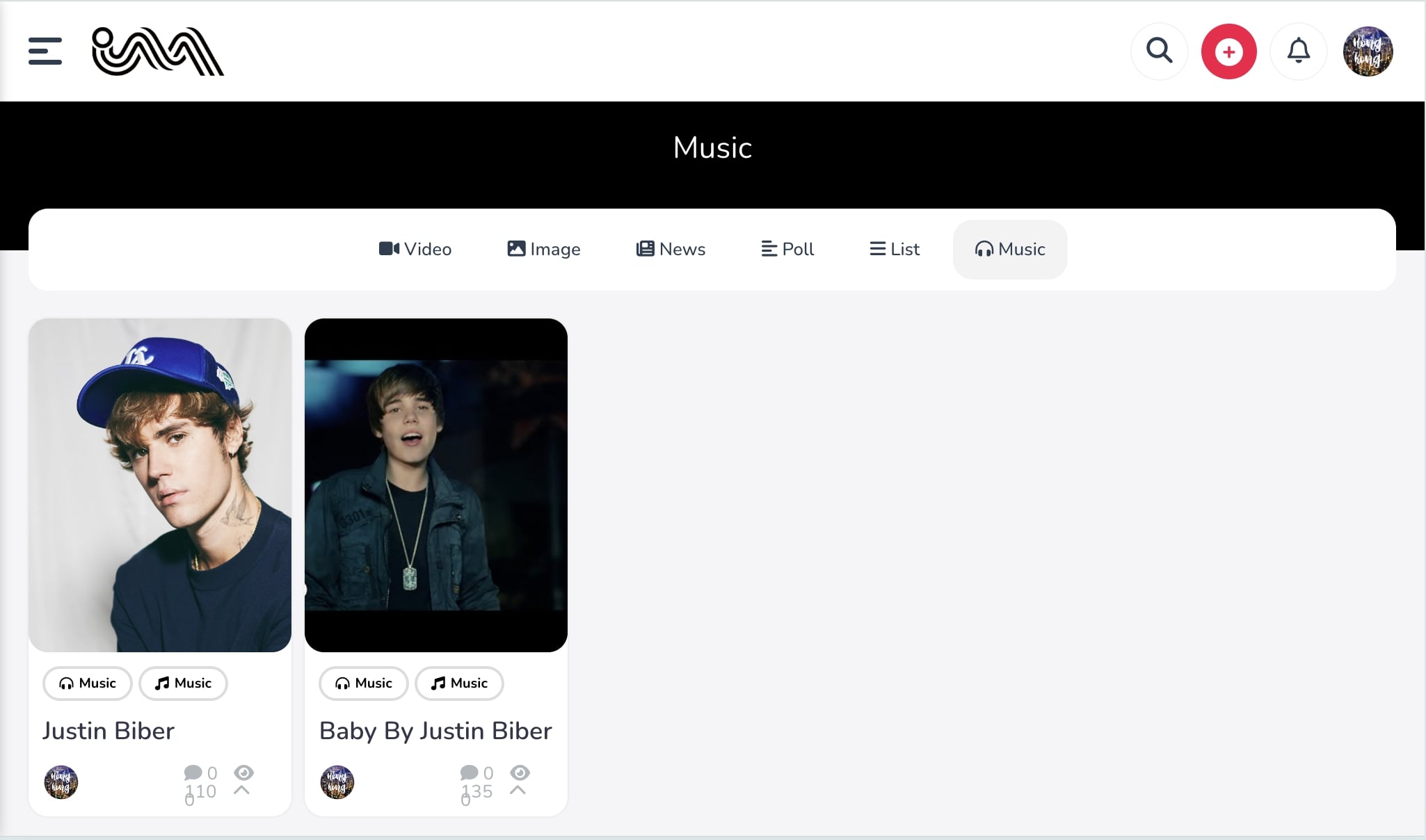Learn how to share your music with the world. Follow these simple steps to upload and share your tracks on our platform.
Ensure your music file is in a supported format (MP3) and meets our quality standards. Make sure you have the rights to share the music and prepare any additional information like track title, artist name, and genre.
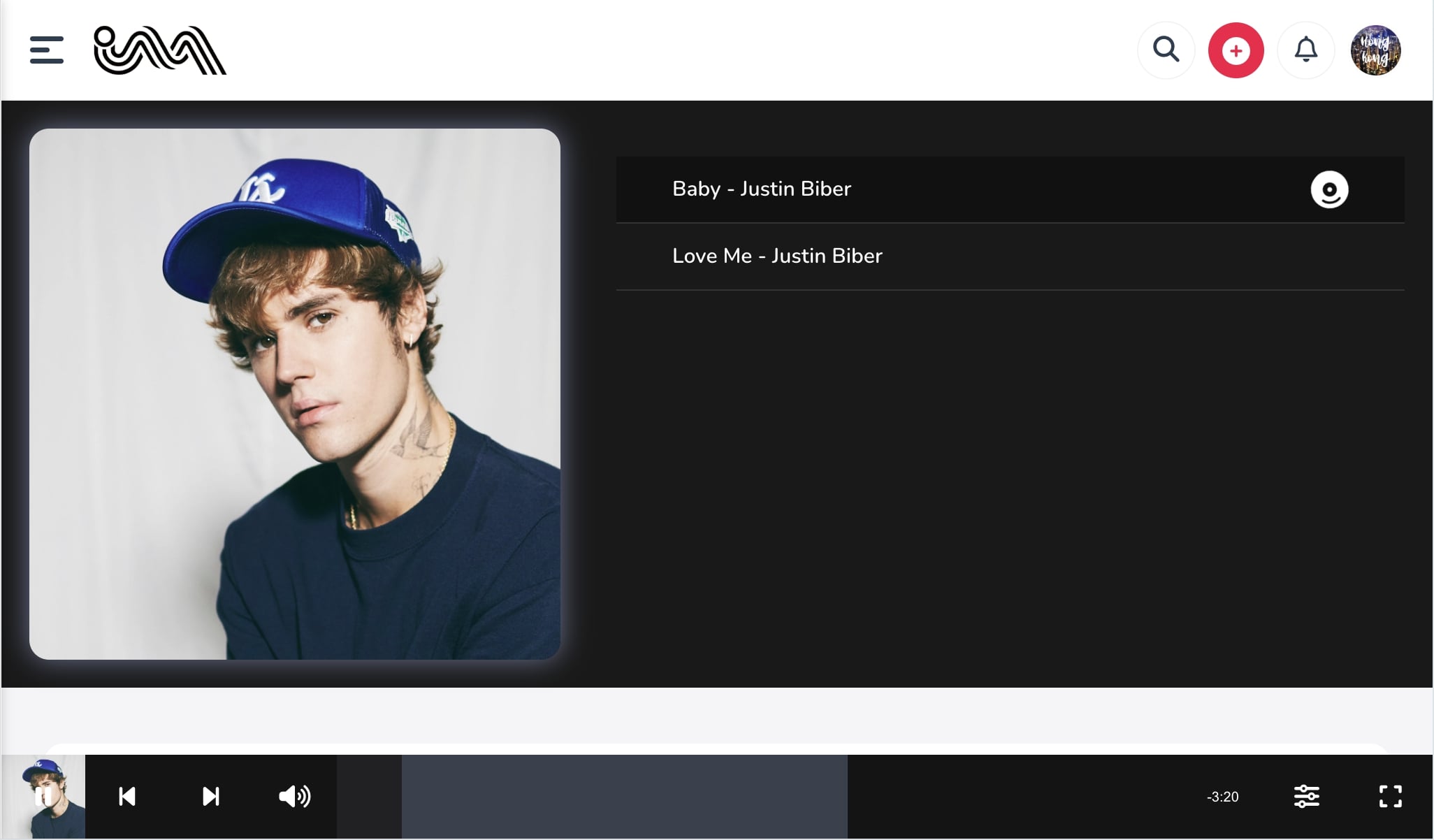
Navigate to the Music Upload section from the main menu. You'll find it under the "Red" button dropdown menu. Make sure you're logged in.
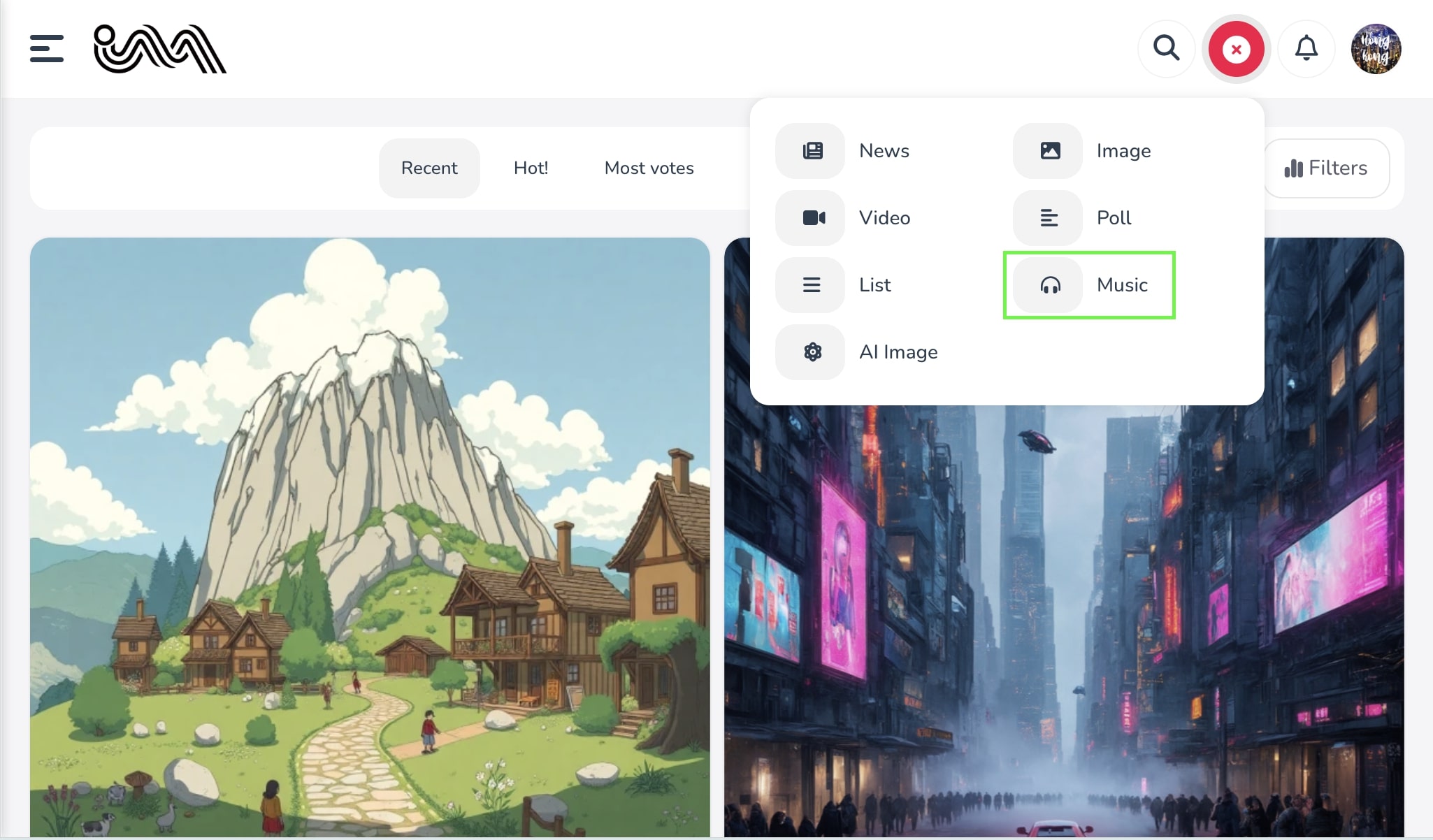
Click the upload button and select your music file. While the file uploads, add important details like track title, artist name, genre, and any relevant tags. You can also add a cover image and description to make your track more discoverable.
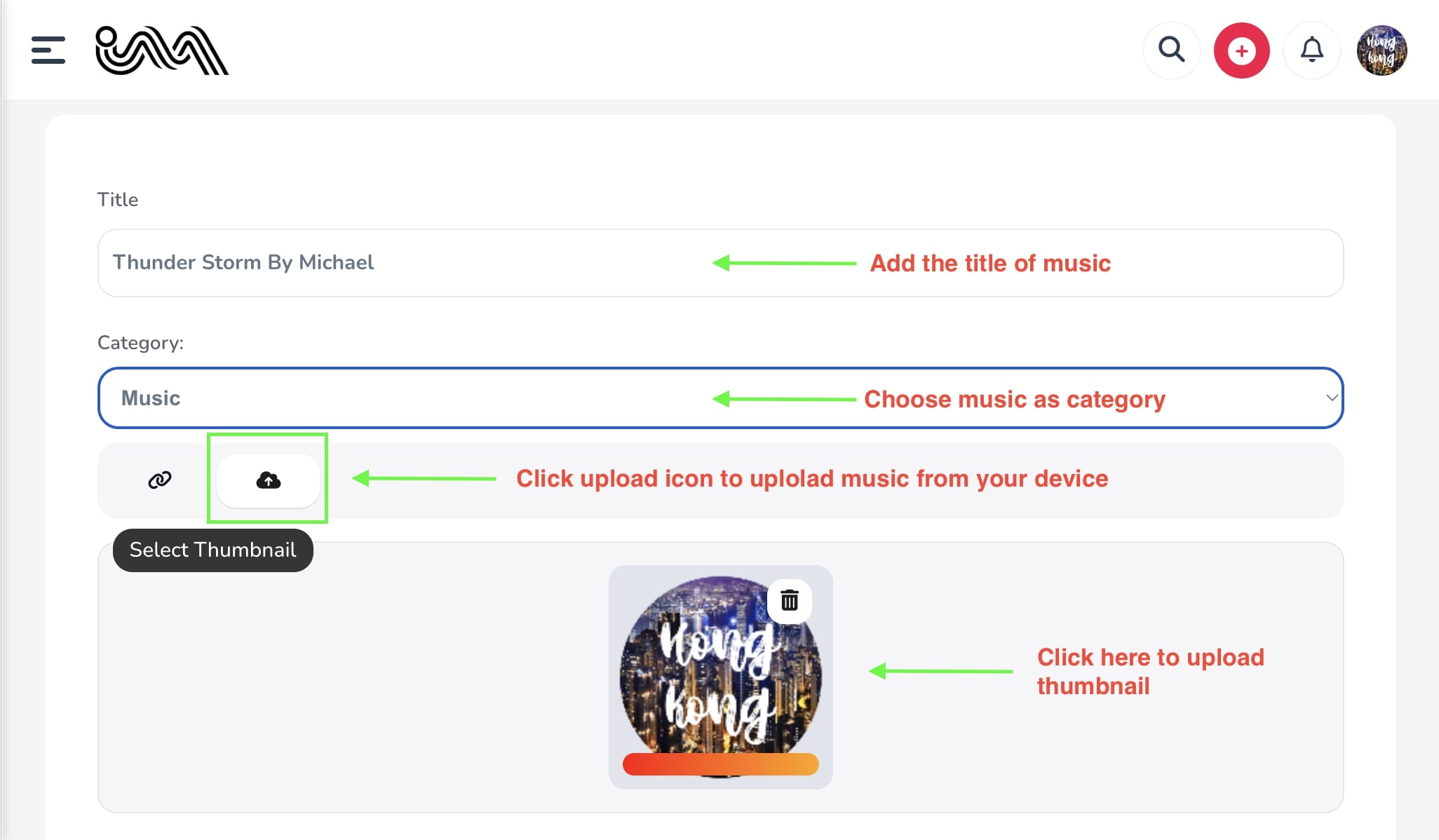
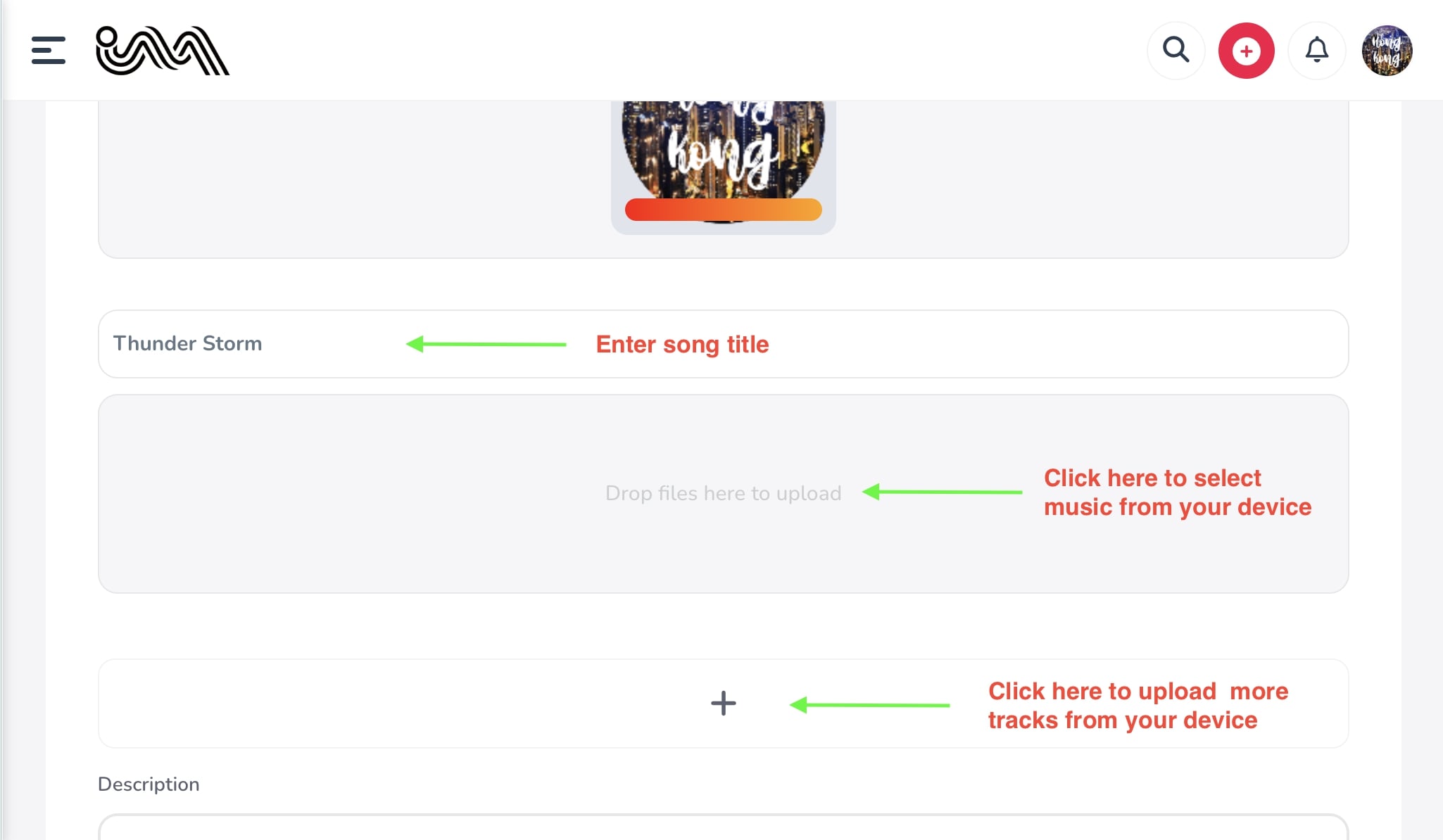
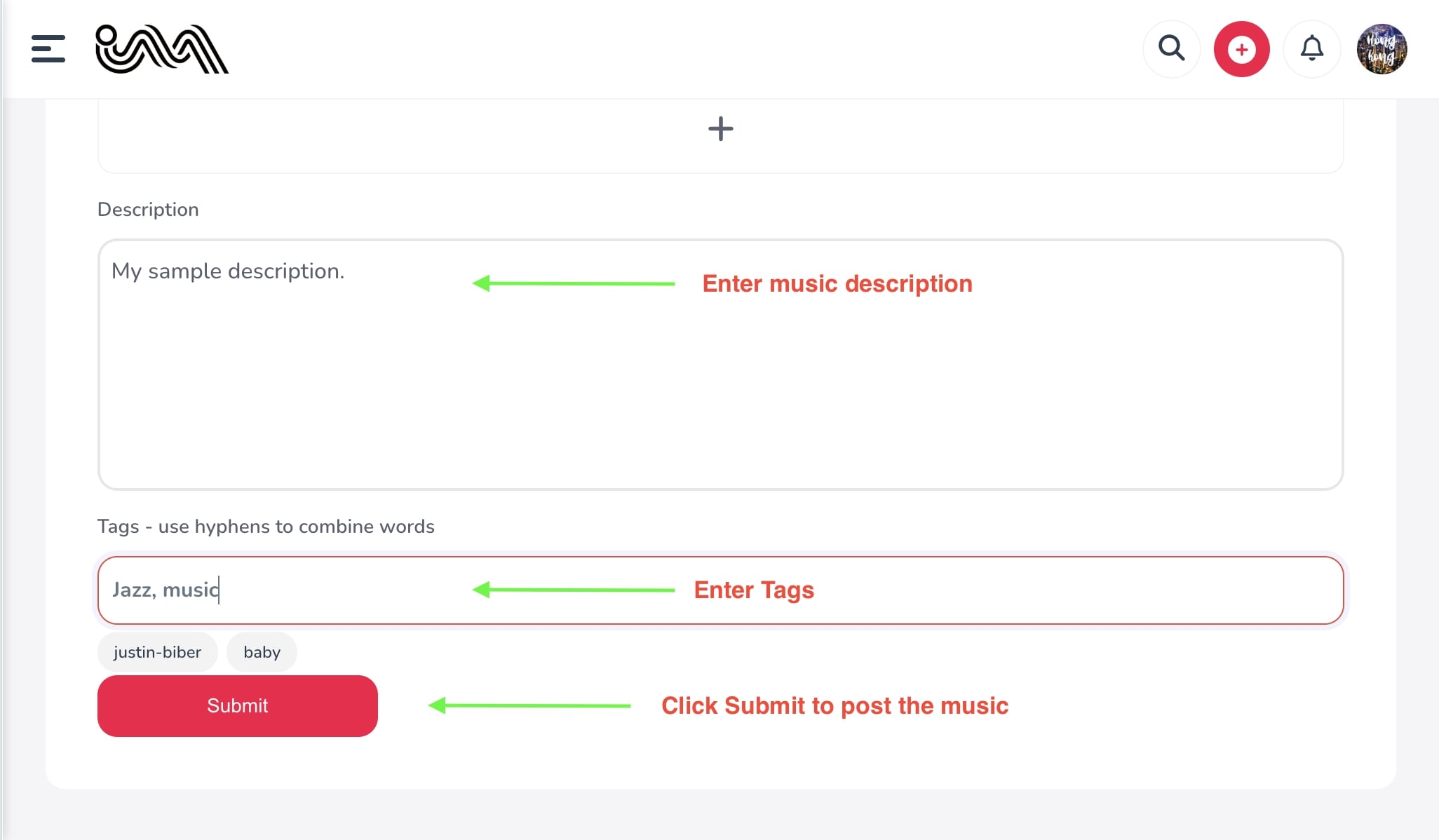
Once your music is uploaded and processed, you can share it directly to your profile or with specific users. Use our sharing tools to promote your track across social media platforms and reach a wider audience.